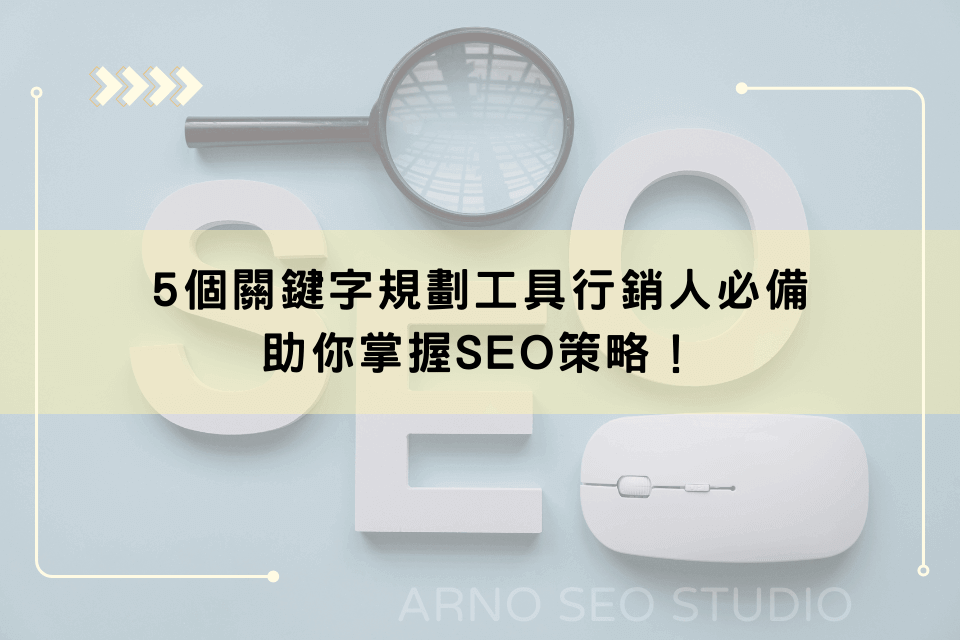怎麼在betheme的預設FAQ格式,讓問題的標籤變成 h3?
Betheme預設 FAQ 中的「問題」並沒有使用標準的HTML標籤,而使用 H3 是較好的選擇,這邊就帶大家做一次看看。
STEP 1.
到FTP裡打開網站資料夾,尋找資料夾「/wp-content/themes/betheme/functions」,裡面有一份「theme-shortcodes.php」檔案,將它下載下來
STEP 2.
在檔案中尋找這個div,會看到有三個搜尋結果
icon-plus acc-icon-plus
找到line8261行,更換原本碼:
原本的原始碼
$output .= wp_kses($tab['title'], mfn_allowed_html());
修改後的原始碼
$output .= '</p> <h3>'; $output .= wp_kses($tab['title'], mfn_allowed_html()); $output .= '</h3> <p>';
存檔後上傳回FTP,再去頁面確認並修改樣式即可!
STEP 3.
將答案的部份由div轉換成 p 標籤,首先到這串原始碼(約8269行)
原本的原始碼
$output .= do_shortcode($tab['content']);
修改後的原始碼
$output .= '</p> <p>'; $output .= do_shortcode($tab['content']); $output .= '</p> <p>';